Researching options with the "Vs Method"
Table of Contents
Introduction
In our endless sea of choices, efficiently researching alternatives is key. That is where the “Vs Method” comes in - not as a fast track to decisions but as a shortcut for comprehensive research.
My Lightbulb Moment
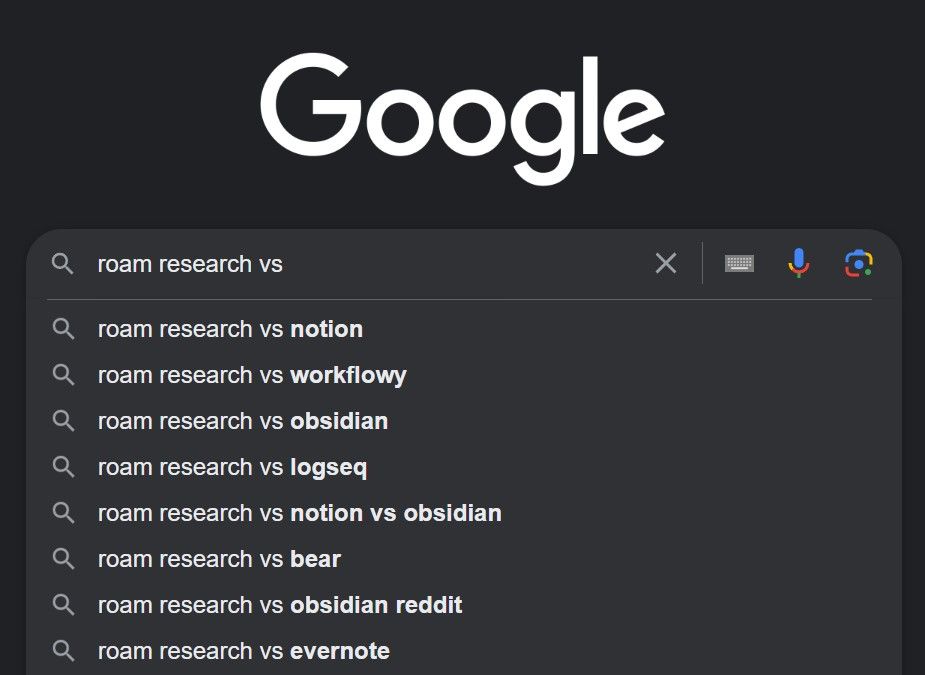
It hit me while choosing a note-taking application for connecting my thoughts. Typing “Roam Research vs” into Google, I was suddenly presented with a list of alternatives I had not considered. This method, using “vs” after a product name, quickly shows comparisons and options, saving time and broadening my choices.
The Method in Action
Here is how it works: Type the name of an item followed by “vs” into a search engine of your choice. You will get a list of alternatives and comparisons right away. Once you have the list of options, you are free to take as much time as you want to explore each alternative.
A Shortcut to Exploration
Originally a way to compare software, the “Vs Method” has evolved into a broader research tool for me. Whether it is “bash vs” for exploring Unix shell’s or “elgato facecam vs” for web camera types, it is about expanding knowledge and uncovering hidden gems. It is less about making quick decisions and more about undertaking an informed journey of exploration.
So next time you are diving into a sea of options, try the “Vs Method.” It is a research hack for smarter, more informed exploration.